UX & Web Design Master Course: Strategy, Design, Development – Joe Natoli
Original price was: $134.99.$36.00Current price is: $36.00.
This course will teach you everything you need to know about UX, including design, content, and coding. And you'll learn from the ground up, so it doesn't matter how much experience you have when you start.
Description
Unlock your potential with the Unlock your potential with the UX & Web Design Master Course: Strategy, Design, Development - Joe NatoliUX & Web Design Master Course: Strategy, Design, Development - Joe Natoli course for only course for only Original price was: $134.99.Original price was: $134.99.$$36.0036.00Current price is: $36.00.Current price is: $36.00. at at Giolib.comGiolib.com! Explore our comprehensive library of over 60,000 downloadable digital courses across various ! Explore our comprehensive library of over 60,000 downloadable digital courses across various UncategorizedUncategorized. Get expert-led, self-paced learning at up to 80% savings. Elevate your skills today!. Get expert-led, self-paced learning at up to 80% savings. Elevate your skills today!
WHAT WILL YOU LEARN?
-
A clear understanding of the principles and benefits of good UX and how to apply it to your websiteA clear understanding of the principles and benefits of good UX and how to apply it to your website
-
A strategy for making sure you know what people need from your website, and what you or your client needs from it in order to succeedA strategy for making sure you know what people need from your website, and what you or your client needs from it in order to succeed
-
The confidence to know what information should be included in your website, and how to design it to increase conversionsThe confidence to know what information should be included in your website, and how to design it to increase conversions
-
The ability to code a variety of websites with HTML, CSS, WordPress, and other toolsThe ability to code a variety of websites with HTML, CSS, WordPress, and other tools
REQUIREMENT
-
Need a willingness to learn!Need a willingness to learn!
-
Adobe Photoshop Free Trial versionAdobe Photoshop Free Trial version
-
Axure RP Free Trial versionAxure RP Free Trial version
-
In order to install and configure WordPress for the last two sections, you will need a hosting plan, either paid or free (Google "free WordPress hosting" for options)In order to install and configure WordPress for the last two sections, you will need a hosting plan, either paid or free (Google "free WordPress hosting" for options)
Get UX & Web Design Master Course: Strategy, Design, Development – Joe Natoli, Only Price $39
DESCRIPTION
This course will teach you This course will teach you everything you need to know about UX, including design, content, and codingeverything you need to know about UX, including design, content, and coding. And you'll learn from the ground up, so it doesn't matter how much experience you have when you start.. And you'll learn from the ground up, so it doesn't matter how much experience you have when you start.
You'll be exposed to principles and strategies, but, more importantly, you'll learn how to actually apply these abstract concepts by coding You'll be exposed to principles and strategies, but, more importantly, you'll learn how to actually apply these abstract concepts by coding three different websitesthree different websites for for three very different audiencesthree very different audiences..
Improve Your Website with UX StrategiesImprove Your Website with UX Strategies
-
Apply UX strategies to a site's content & designApply UX strategies to a site's content & design
-
Understand Information Architecture to enhance the content on your websiteUnderstand Information Architecture to enhance the content on your website
-
Know what dictates how your website should lookKnow what dictates how your website should look
-
Design and code a B2B website, a B2C blog, and an ecommerce siteDesign and code a B2B website, a B2C blog, and an ecommerce site
Understand UX and Learn How to Develop Winning WebsitesUnderstand UX and Learn How to Develop Winning Websites
This course will help you stand out as a web designer, teaching you how to apply User Experience (UX) strategies that will make every site you build useful, usable, and valuable.This course will help you stand out as a web designer, teaching you how to apply User Experience (UX) strategies that will make every site you build useful, usable, and valuable.
Reinforce what you're learning using the Reinforce what you're learning using the bonus 30-page downloadable UX Guidebookbonus 30-page downloadable UX Guidebook. Filled with exercises and activities, the UX Guidebook is a great tool to reference as you progress through the course, or while developing your own custom sites.. Filled with exercises and activities, the UX Guidebook is a great tool to reference as you progress through the course, or while developing your own custom sites.
You'll also get You'll also get hands-on experiencehands-on experience designing and coding three different types of sitesdesigning and coding three different types of sites. This will give you the confidence to pursue similar projects if you're already a website designer, if you want to get into web design, or if you want to enhance your current business site.. This will give you the confidence to pursue similar projects if you're already a website designer, if you want to get into web design, or if you want to enhance your current business site.
Contents and OverviewContents and Overview
Even if you're a complete beginner, this course will show you how to make a website Even if you're a complete beginner, this course will show you how to make a website functional, attractivefunctional, attractive and and successfulsuccessful. It will walk you through all of the steps required to enhance the User Experience on any site, right down to the code, content, and design.. It will walk you through all of the steps required to enhance the User Experience on any site, right down to the code, content, and design.
You'll begin by defining You'll begin by defining who your website users arewho your website users are and and what they expect what they expect from the website. You'll also learn how business goals — yours or your client's — have to be uncovered and addressed for site success.from the website. You'll also learn how business goals — yours or your client's — have to be uncovered and addressed for site success.
You'll learn You'll learn what questions to ask both groupswhat questions to ask both groups, and you'll use the answers to inform your content and design decisions., and you'll use the answers to inform your content and design decisions.
Next, you'll dig intoNext, you'll dig into Information Architecture (IA) Information Architecture (IA), which looks at the content on your website, how you should categorize it, what you should call it, and more., which looks at the content on your website, how you should categorize it, what you should call it, and more.
This will lay the foundation on which you can further build out your website to make users flock to it, stay on it, and hopefully make purchases.This will lay the foundation on which you can further build out your website to make users flock to it, stay on it, and hopefully make purchases.
Plus, you'll tackle how to design your website depending upon who your visitors are, whether your website is B2B (business-to-business), B2C (business-to-consumer), or an ecommerce site for selling products online.Plus, you'll tackle how to design your website depending upon who your visitors are, whether your website is B2B (business-to-business), B2C (business-to-consumer), or an ecommerce site for selling products online.
Different audiences have different needs, so learning Different audiences have different needs, so learning what your target user expects from your sitewhat your target user expects from your site means you'll be able to design and build a site that meets those expectations and leads to greater conversions. means you'll be able to design and build a site that meets those expectations and leads to greater conversions.
In addition to knowing what you need to put into your website to make it stand out from the crowd, you'll also learn how to identify and remove In addition to knowing what you need to put into your website to make it stand out from the crowd, you'll also learn how to identify and remove UX- and UI-related obstacles.UX- and UI-related obstacles.
The ability to see and solve these problems will ensure every website you build moving forward will be The ability to see and solve these problems will ensure every website you build moving forward will be useful, usableuseful, usable and and valuablevaluable to the people who use it. to the people who use it.
Most importantly, you'll then learn how to actually Most importantly, you'll then learn how to actually buildbuild and and codecode these types of sites using HTML, CSS, WordPress, and more. these types of sites using HTML, CSS, WordPress, and more.
You'll not only know how to You'll not only know how to effectively design B2B, B2C, and ecommerce siteseffectively design B2B, B2C, and ecommerce sites, but you'll also know exactly how to develop these sites, from start to finish., but you'll also know exactly how to develop these sites, from start to finish.
By the end of this course, you'll have an By the end of this course, you'll have an in-depth understanding of UX and web designin-depth understanding of UX and web design, as well as the tools to develop a variety of sites with the right code., as well as the tools to develop a variety of sites with the right code.
You'll know why UX is so important to both users and businesses, what You'll know why UX is so important to both users and businesses, what contentcontent is needed on a site, what is needed on a site, what UI designUI design is appropriate, and how to transform your vision into a is appropriate, and how to transform your vision into a fully functional websitefully functional website using the most effective tools available. using the most effective tools available.
WHO IS THIS FOR?
- New or established business owners who want to gain more from their online presenceNew or established business owners who want to gain more from their online presence
- Beginners who want to learn UX, web design and/or developmentBeginners who want to learn UX, web design and/or development
- Website designers who want to enhance their skillsWebsite designers who want to enhance their skills
- Print designers who want to move into web designPrint designers who want to move into web design
Get UX & Web Design Master Course: Strategy, Design, Development – Joe Natoli, Only Price $39
CURRICULUM
Course OverviewCourse Overview
- Welcome: Get Ready to Define. Design and Code! Download the BONUS 30-paae Course GuidebookWelcome: Get Ready to Define. Design and Code! Download the BONUS 30-paae Course Guidebook
- Introduction to UXIntroduction to UX
Definition: Planning for SuccessDefinition: Planning for Success
- Why Are We Doing This? Why Are We Doing This?
- Three Crucial Questions (You Must Ask) Three Crucial Questions (You Must Ask)
- What's Worth Doing? What's Worth Doing?
- What Are We Creating?What Are We Creating?
- What Value Does It Provide? What Value Does It Provide?
- SNACK BREAK: Who Are Your Users?SNACK BREAK: Who Are Your Users?
- Exercise: Determining Value & Strategic OpportunityExercise: Determining Value & Strategic Opportunity
Definition: Planning for Success Part IIDefinition: Planning for Success Part II
- It's Not Just About Users: The UX Value Loop v Business Stakeholder Research Identifying Business Goals vIt's Not Just About Users: The UX Value Loop v Business Stakeholder Research Identifying Business Goals v
- SNACK BREAK: What Are Your (or Your Client's) Business Goals? User Research: Putting People First Identifying User Needs vSNACK BREAK: What Are Your (or Your Client's) Business Goals? User Research: Putting People First Identifying User Needs v
- Decision Paths: Connecting User Needs with Strategy vDecision Paths: Connecting User Needs with Strategy v
- Exercise: Create a Decision PathExercise: Create a Decision Path
- Introduction to RequirementsIntroduction to Requirements
- Generating Meaningful Requirements vGenerating Meaningful Requirements v
- Three Kinds of Requirements vThree Kinds of Requirements v
- Documenting Requirements vDocumenting Requirements v
- Determining Project Scope vDetermining Project Scope v
- Controlling Scope Creep vControlling Scope Creep v
- Exercise: Smart Project ScopingExercise: Smart Project Scoping
Definition: Planning for Success Part IIIDefinition: Planning for Success Part III
- Planning for User Testing Planning for User Testing
- Creating a Test Plan: Who Are We Testing For?Creating a Test Plan: Who Are We Testing For?
- Prioritizing Device and Browser Support Prioritizing Device and Browser Support
- What to Test: Functionality What to Test: Functionality
- What to Test: Usability What to Test: Usability
- What to Test: Errors and Exceptions What to Test: Errors and Exceptions
- What to Test: Compatibility What to Test: Compatibility
- What to Test: Performance What to Test: Performance
- What to Test: Security What to Test: Security
- Definition Takeaways: Things to RememberDefinition Takeaways: Things to Remember
- Information Architecture: Organizing Content and FlowInformation Architecture: Organizing Content and Flow
- What IS Information Architecture (IA)? What IS Information Architecture (IA)?
- Content Strategy: Identifying, Organizing and Delivering Content Strategy: Identifying, Organizing and Delivering
- Determining Content Requirements Determining Content Requirements
- Exercise: Identifying Content WorkflowsExercise: Identifying Content Workflows
- My Tips for Successful Information IA Modeling My Tips for Successful Information IA Modeling
- Creating and Prioritizing IA Creating and Prioritizing IA
- Content Labeling Content Labeling
- File Naming File Naming
- Grouping and Classifying Content Grouping and Classifying Content
- Exercise: Determining Information PriorityExercise: Determining Information Priority
Information Architecture: Creating a Solid FoundationInformation Architecture: Creating a Solid Foundation
Information Architecture: Creating a Solid Foundation Part IIInformation Architecture: Creating a Solid Foundation Part II
- Exercise: Turning Information Priority into an IA ModelExercise: Turning Information Priority into an IA Model
- IA Models: Which One's Right for My Site? IA Models: Which One's Right for My Site?
- Hierarchical Tree IA Model Hierarchical Tree IA Model
- Nested List IA Model Nested List IA Model
- Hub and Spoke IA Model Hub and Spoke IA Model
- Bento Box IA Model Bento Box IA Model
- Filtered View IA Model Filtered View IA Model
- Combining IA Models Combining IA Models
- Tools for Creating IA Models Tools for Creating IA Models
- Socializing and Validating Your IA Model Socializing and Validating Your IA Model
- SNACK BREAK: Create an IA Model for Your WebsiteSNACK BREAK: Create an IA Model for Your Website
Information Architecture: Creating a Solid Foundation Part IIIInformation Architecture: Creating a Solid Foundation Part III
- Navigation Design Navigation Design
- Primary and Secondary Navigation Primary and Secondary Navigation
- Global and Local Navigation Global and Local Navigation
- Navigation for Different User Types Navigation for Different User Types
- Validating Your Navigation Scheme Validating Your Navigation Scheme
- Exercise: Determining Key Navigation Paths Exercise: Determining Key Navigation Paths
- Wireframing 101 Wireframing 101
- What a Wireframe ISN'T What a Wireframe ISN'T
- What a Wireframe IS What a Wireframe IS
- My Tips for Creating Successful Wireframe PrototypesMy Tips for Creating Successful Wireframe Prototypes
- Creating Wireframes: Tools of the Trade Creating Wireframes: Tools of the Trade
- SNACK BREAK: Try Creating a Basic Wireframe on Your Own Exercise: Creating a B2B Wireframe with Axure RP ProSNACK BREAK: Try Creating a Basic Wireframe on Your Own Exercise: Creating a B2B Wireframe with Axure RP Pro
- Socializing and Validating Wireframes Socializing and Validating Wireframes
- Information Architecture Takeaways: Things to RememberInformation Architecture Takeaways: Things to Remember
Design: Information, Interaction and InterfaceDesign: Information, Interaction and Interface
- "What's It Gonna Look Like?""What's It Gonna Look Like?"
- An Introduction to Design Defining Appropriate User Interface (Ul) DesignAn Introduction to Design Defining Appropriate User Interface (Ul) Design
- How Definition and IA Inform Ul Design v Timeless Ul Design Principles, Part 01 Timeless Ul Design Principles, Part 02How Definition and IA Inform Ul Design v Timeless Ul Design Principles, Part 01 Timeless Ul Design Principles, Part 02
- Timeless Ul Design Principles, Part 03Timeless Ul Design Principles, Part 03
- Timeless Ul Design Principles, Part 04Timeless Ul Design Principles, Part 04
- SNACK BREAK: Identify Design Principles in an Existing UlSNACK BREAK: Identify Design Principles in an Existing Ul
Design: Information, Interaction and InterfaceDesign: Information, Interaction and Interface
- "What's It Gonna Look Like?""What's It Gonna Look Like?"
- An Introduction to Design Defining Appropriate User Interface (Ul) DesignAn Introduction to Design Defining Appropriate User Interface (Ul) Design
- How Definition and IA Inform Ul Design v Timeless Ul Design Principles, Part 01How Definition and IA Inform Ul Design v Timeless Ul Design Principles, Part 01
- Timeless Ul Design Principles, Part 02 v Timeless Ul Design Principles, Part 03Timeless Ul Design Principles, Part 02 v Timeless Ul Design Principles, Part 03
- Timeless Ul Design Principles, Part 04Timeless Ul Design Principles, Part 04
- SNACK BREAK: Identify Design Principles in an Existing UlSNACK BREAK: Identify Design Principles in an Existing Ul
Design: Information, Interaction and Interface Part IIDesign: Information, Interaction and Interface Part II
- My Tips for Solving Visual Problems My Tips for Solving Visual Problems
- Organizing Visual Information – Part 01 Organizing Visual Information – Part 01
- Organizing Visual Information – Part 02 Organizing Visual Information – Part 02
- Designing Appropriate Visual Hierarchy Designing Appropriate Visual Hierarchy
- Designing for Audience Expectation Designing for Audience Expectation
- Designing for Interaction Designing for Interaction
- Exercise: Create a Ul Design for a B2B Website Exercise: Create a Ul Design for a B2B Website
- Exercise: Create a Ul Design Layout for a WordPress Blog -Part 01Exercise: Create a Ul Design Layout for a WordPress Blog -Part 01
- Exercise: Create a Ul Design Layout for a WordPress Blog -Part 02Exercise: Create a Ul Design Layout for a WordPress Blog -Part 02
- Exercise: Create a Ul Design Layout for a WordPress Blog -Part 03Exercise: Create a Ul Design Layout for a WordPress Blog -Part 03
- Exercise: Create a Ul Design Layout for a WordPress Blog -Part 04Exercise: Create a Ul Design Layout for a WordPress Blog -Part 04
- Exercise: Create a Ul Design Layout for an Ecommerce WebsiteExercise: Create a Ul Design Layout for an Ecommerce Website
- SNACK BREAK: Evaluate Your Ul Design Design Takeaways: Things to Remember SNACK BREAK: Evaluate Your Ul Design Design Takeaways: Things to Remember
Development – Building a B2B Website with HTML & CSSDevelopment – Building a B2B Website with HTML & CSS
- Development: Coding, Customizing and Configuring Development: Coding, Customizing and Configuring
- Dreaming in Code: You’ve Got the Power! Dreaming in Code: You’ve Got the Power!
- Hosting & Domain Considerations Hosting & Domain Considerations
- File Structure and FTP: Organizing & Uploading File Structure and FTP: Organizing & Uploading
- Basic HTML Structure: Building a Solid Foundation Basic HTML Structure: Building a Solid Foundation
- Tags, Elements and Attributes: Describing HTML Content Tags, Elements and Attributes: Describing HTML Content
- What's In a Name? Titles and Headings What's In a Name? Titles and Headings
- Formatting Paragraphs: Creating and Styling Text Content Formatting Paragraphs: Creating and Styling Text Content
- Organizing Your Code: Using Indentation and Comments Organizing Your Code: Using Indentation and Comments
- Creating Your First Web Page: Applying What You’ve Creating Your First Web Page: Applying What You’ve
- LearnedLearned
- Content Elements – Hyperlinks: Getting from Here to There Content Elements – Hyperlinks: Getting from Here to There
- Content Elements – Unordered and Ordered Lists: Creating v and FormattingContent Elements – Unordered and Ordered Lists: Creating v and Formatting
- Content Elements – Images: Adding Images and Defining v AttributesContent Elements – Images: Adding Images and Defining v Attributes
- Content Elements – Audio and Video: Adding Media to v Your Web PageContent Elements – Audio and Video: Adding Media to v Your Web Page
- Content Elements – Audio and Video: Adding Media to v Your Web PageContent Elements – Audio and Video: Adding Media to v Your Web Page
- Font Styling: Defining Style, Color and Size Font Styling: Defining Style, Color and Size
- Exercise: Adding Images, Unordered Lists and Hyperlinks Exercise: Adding Images, Unordered Lists and Hyperlinks
- CSS – Content Styling: Adding Good Skin to Good BonesCSS – Content Styling: Adding Good Skin to Good Bones
- CSS – Inline, Internal or External? Getting SmartCSS – Inline, Internal or External? Getting Smart
- CSS – Inheritance: Sharing Attributes EfficientlyCSS – Inheritance: Sharing Attributes Efficiently
- CSS – Background Color and Image: Creating Background EffectsCSS – Background Color and Image: Creating Background Effects
- CSS – Font Color and Weight: Giving Text Impact and EmphasisCSS – Font Color and Weight: Giving Text Impact and Emphasis
- CSS – Classes and Spans: Getting Specific with StylingCSS – Classes and Spans: Getting Specific with Styling
- CSS-Working with Dlvs: Dividing and Conquering with Classes and IDsCSS-Working with Dlvs: Dividing and Conquering with Classes and IDs
- CSS – Link Styling: Using Text DecorationCSS – Link Styling: Using Text Decoration
- Exercise – Creating a Navigation Menu: Leveraging CSS for WayfindingExercise – Creating a Navigation Menu: Leveraging CSS for Wayfinding
- Basic Table Structure: Organizing ContentBasic Table Structure: Organizing Content
- Styling Tables with CSS: Enhancing Communication and ReadabilityStyling Tables with CSS: Enhancing Communication and Readability
- Margins and Padding: Establishing Purposeful Negative Space Display and Positioning: What, Where and HowMargins and Padding: Establishing Purposeful Negative Space Display and Positioning: What, Where and How
- The Box Model: The Parts and the WholeThe Box Model: The Parts and the Whole
- Float and Clear: Controlling Visual FlowFloat and Clear: Controlling Visual Flow
- Nested Layouts: Using Dlvs for Precision and FlexibilityNested Layouts: Using Dlvs for Precision and Flexibility
- Forms: Creating Good Input (and Output)Forms: Creating Good Input (and Output)
- Creating Forms: Grouping Form DataCreating Forms: Grouping Form Data
- Styling Forms with CSS: Creating Consistency and UsabilityStyling Forms with CSS: Creating Consistency and Usability
Get UX & Web Design Master Course: Strategy, Design, Development – Joe Natoli, Only Price $39
Tag: UX & Web Design Master Course: Strategy, Design, Development – Joe Natoli Review. UX & Web Design Master Course: Strategy, Design, Development – Joe Natoli download. UX & Web Design Master Course: Strategy, Design, Development – Joe Natoli discount. web design masterclass. web design master's degree. web design masters uk. web design master degree online. web design masters in canada. web design master gulp. web design master github.Tag: UX & Web Design Master Course: Strategy, Design, Development – Joe Natoli Review. UX & Web Design Master Course: Strategy, Design, Development – Joe Natoli download. UX & Web Design Master Course: Strategy, Design, Development – Joe Natoli discount. web design masterclass. web design master's degree. web design masters uk. web design master degree online. web design masters in canada. web design master gulp. web design master github.
Future-proof your knowledge with the Future-proof your knowledge with the UX & Web Design Master Course: Strategy, Design, Development - Joe NatoliUX & Web Design Master Course: Strategy, Design, Development - Joe Natoli course at course at GiOlibGiOlib! Enjoy lifetime access to high-quality digital content, crafted to advance your career and personal development.! Enjoy lifetime access to high-quality digital content, crafted to advance your career and personal development.
- Lifetime Access:Lifetime Access: Permanent access to all purchased courses. Permanent access to all purchased courses.
- Smart Savings:Smart Savings: Benefit from prices up to 80% off original course costs. Benefit from prices up to 80% off original course costs.
- Safe Transactions:Safe Transactions: Process your payments securely. Process your payments securely.
- Practical Insights:Practical Insights: Gain actionable skills relevant to today's demands. Gain actionable skills relevant to today's demands.
- Instant Availability:Instant Availability: Begin your course immediately after payment. Begin your course immediately after payment.
- Flexible Learning:Flexible Learning: Access content effortlessly on any device. Access content effortlessly on any device.
Start expanding your horizons with Start expanding your horizons with GiOlibGiOlib!!
You must be logged in to post a review.
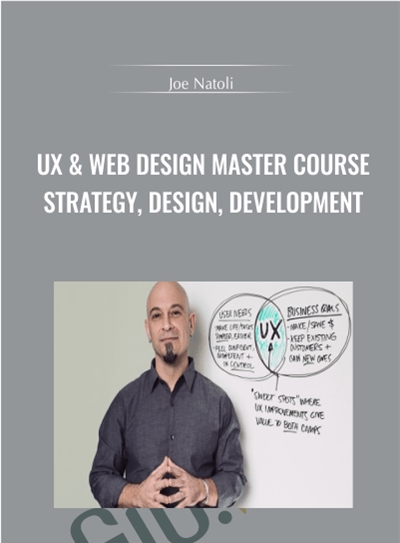
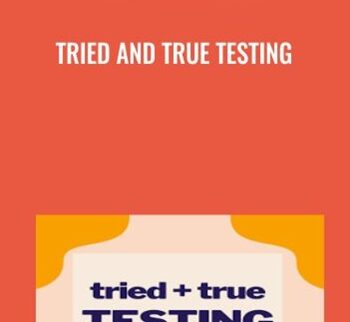


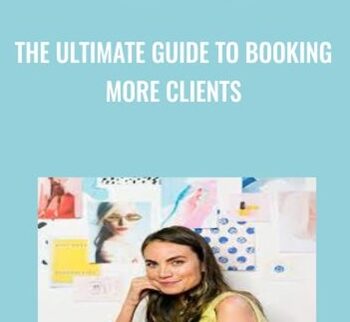

Reviews
There are no reviews yet.