Learning Autodesk AutoCAD2017
Original price was: $29.00.$24.00Current price is: $24.00.
In this Learning AutoCAD 2017 training course, expert author Brian Benton will teach you everything you need to know to be able to create 2D drawings using the latest version of AutoCAD. This course is designed for the absolute beginner, meaning no previous experience with AutoCAD is required.
Description
Unlock your potential with the Unlock your potential with the Learning Autodesk AutoCAD2017Learning Autodesk AutoCAD2017 course for only course for only Original price was: $29.00.Original price was: $29.00.$$24.0024.00Current price is: $24.00.Current price is: $24.00. at at Giolib.comGiolib.com! Explore our comprehensive library of over 60,000 downloadable digital courses across various ! Explore our comprehensive library of over 60,000 downloadable digital courses across various UncategorizedUncategorized. Get expert-led, self-paced learning at up to 80% savings. Elevate your skills today!. Get expert-led, self-paced learning at up to 80% savings. Elevate your skills today!
Course "Course "Learning Autodesk AutoCAD2017Learning Autodesk AutoCAD2017" is available, If no download link, Please wait 24 hours. We will process and send the link directly to your email." is available, If no download link, Please wait 24 hours. We will process and send the link directly to your email.
Video Description
In this Learning AutoCAD 2017 training course, expert author Brian Benton will teach you everything you need to know to be able to create 2D drawings using the latest version of AutoCAD. This course is designed for the absolute beginner, meaning no previous experience with AutoCAD is required.In this Learning AutoCAD 2017 training course, expert author Brian Benton will teach you everything you need to know to be able to create 2D drawings using the latest version of AutoCAD. This course is designed for the absolute beginner, meaning no previous experience with AutoCAD is required.
You will start by learning about the new features in AutoCAD 2017, then jump into learning the basic operations of AutoCAD. From there, Brian will teach you about the drawing and drafting tools and the editing tools. This video tutorial also covers utilities, precision tools, and how to use layers in AutoCAD. You will also learn about annotations, blocks, and model and paper space. Finally, you will learn about plotting and how to publish and export your file.You will start by learning about the new features in AutoCAD 2017, then jump into learning the basic operations of AutoCAD. From there, Brian will teach you about the drawing and drafting tools and the editing tools. This video tutorial also covers utilities, precision tools, and how to use layers in AutoCAD. You will also learn about annotations, blocks, and model and paper space. Finally, you will learn about plotting and how to publish and export your file.
Once you have completed this computer based training course, you will have learned everything you need to know to create your own 2D drawings in AutoCAD. Working files are included, allowing you to follow along with the author throughout the lessons.Once you have completed this computer based training course, you will have learned everything you need to know to create your own 2D drawings in AutoCAD. Working files are included, allowing you to follow along with the author throughout the lessons.
Table of Contents
- Getting Started
Getting Started
- What You Will Learn 00:02:30What You Will Learn 00:02:30
- About The Author 00:03:05About The Author 00:03:05
- Introduction To AutoCAD 00:04:07Introduction To AutoCAD 00:04:07
- Installation 00:05:50Installation 00:05:50
- Turning On AutoCAD For The First Time 00:09:59Turning On AutoCAD For The First Time 00:09:59
- Quick Run Thru 00:09:05Quick Run Thru 00:09:05
- New Features In AutoCAD 2017
New Features In AutoCAD 2017
- Smoother Migration Tools And Enhanced License Manager 00:02:37Smoother Migration Tools And Enhanced License Manager 00:02:37
- User Interface Enhancements 00:03:48User Interface Enhancements 00:03:48
- Associative Centerlines 00:03:32Associative Centerlines 00:03:32
- Miscellaneous Updates 00:02:40Miscellaneous Updates 00:02:40
- Importing PDF Files As AutoCAD Linework 00:05:30Importing PDF Files As AutoCAD Linework 00:05:30
- A360 Ribbon Changes And The New Share Design Tool 00:02:59A360 Ribbon Changes And The New Share Design Tool 00:02:59
- Print Studio – A New 3D Printing Tool 00:02:15Print Studio – A New 3D Printing Tool 00:02:15
- 2D And 3D Graphic Enhancements – AutoCAD Now Uses The GPU 00:02:502D And 3D Graphic Enhancements – AutoCAD Now Uses The GPU 00:02:50
- Interfacing With AutoCAD
Interfacing With AutoCAD
- AutoCAD Drawing Area – The Crosshairs And Your Mouse 00:08:27AutoCAD Drawing Area – The Crosshairs And Your Mouse 00:08:27
- Using The Application Menu And The QAT 00:06:37Using The Application Menu And The QAT 00:06:37
- Interfacing With The Ribbon 00:05:19Interfacing With The Ribbon 00:05:19
- Taking Advantage Of The Command Line, Dynamic Input And Auto Complete 00:05:38Taking Advantage Of The Command Line, Dynamic Input And Auto Complete 00:05:38
- Toolbars And The Menubar 00:05:15Toolbars And The Menubar 00:05:15
- File Tabs 00:05:12File Tabs 00:05:12
- Pallets And Short Cut Menus 00:08:14Pallets And Short Cut Menus 00:08:14
- Using Function Keys And Command Aliases 00:06:43Using Function Keys And Command Aliases 00:06:43
- Workspaces – It's Your Screen Space, Do What You Want With It 00:05:45Workspaces – It's Your Screen Space, Do What You Want With It 00:05:45
- The Status Bar – A Busy Place 00:06:55The Status Bar – A Busy Place 00:06:55
- An Introduction To Model Space And Paper Space 00:03:46An Introduction To Model Space And Paper Space 00:03:46
- Quick Access To Your Drawings 00:01:55Quick Access To Your Drawings 00:01:55
- Basic Operations
Basic Operations
- You Have To Start Somewhere 00:06:08You Have To Start Somewhere 00:06:08
- Quitting CAD 00:04:48Quitting CAD 00:04:48
- Object Selection 00:07:26Object Selection 00:07:26
- Advanced Operation Techniques 00:07:42Advanced Operation Techniques 00:07:42
- How AutoCAD Interprets Units 00:06:17How AutoCAD Interprets Units 00:06:17
- Working With Specific Units 00:05:46Working With Specific Units 00:05:46
- The User Coordinate System 00:06:41The User Coordinate System 00:06:41
- Working With The Coordinate System 00:09:10Working With The Coordinate System 00:09:10
- Using The Grid System With The Snap Feature 00:06:40Using The Grid System With The Snap Feature 00:06:40
- Pan 00:03:53Pan 00:03:53
- Zoom 00:08:30Zoom 00:08:30
- Chapter Project 00:09:40Chapter Project 00:09:40
- Drawing And Drafting Tools
Drawing And Drafting Tools
- Lines 00:11:00Lines 00:11:00
- Polylines And Their Uses 00:06:59Polylines And Their Uses 00:06:59
- Circles 00:06:30Circles 00:06:30
- Arcs 00:08:34Arcs 00:08:34
- Polygons 00:03:37Polygons 00:03:37
- Rectangles And Ellipses 00:08:13Rectangles And Ellipses 00:08:13
- Points And Their Styles 00:06:02Points And Their Styles 00:06:02
- Methods To Create Precise Objects 00:07:25Methods To Create Precise Objects 00:07:25
- Chapter Project 00:10:21Chapter Project 00:10:21
- Editing Tools
Editing Tools
- Erase 00:01:35Erase 00:01:35
- Delete Duplicates 00:05:28Delete Duplicates 00:05:28
- The Move And Copy Commands 00:04:33The Move And Copy Commands 00:04:33
- Rotating Objects 00:05:59Rotating Objects 00:05:59
- Scaling Objects 00:05:32Scaling Objects 00:05:32
- Stretching Objects 00:05:11Stretching Objects 00:05:11
- Offset 00:05:43Offset 00:05:43
- Mirror 00:03:18Mirror 00:03:18
- Trim And Extend Lines 00:05:46Trim And Extend Lines 00:05:46
- Fillet And Chamfer 00:06:20Fillet And Chamfer 00:06:20
- Rectangular Array 00:05:05Rectangular Array 00:05:05
- Polar Array 00:04:59Polar Array 00:04:59
- Pathway Array 00:04:00Pathway Array 00:04:00
- Copy Array 00:02:52Copy Array 00:02:52
- Object Properties 00:04:49Object Properties 00:04:49
- Chapter Project 00:09:27Chapter Project 00:09:27
- Utilities
Utilities
- Listing Objects 00:03:30Listing Objects 00:03:30
- Measuring Tools 00:06:01Measuring Tools 00:06:01
- Purging Unused Items 00:04:14Purging Unused Items 00:04:14
- Undo – The Most Important Command 00:03:11Undo – The Most Important Command 00:03:11
- Chapter Project 00:03:58Chapter Project 00:03:58
- Precision Tools: Tricks To Help You Draw Accurately
Precision Tools: Tricks To Help You Draw Accurately
- OSNAP 00:09:37OSNAP 00:09:37
- ORTHO 00:02:46ORTHO 00:02:46
- GRIPS 00:03:58GRIPS 00:03:58
- Using Layers
Using Layers
- Layer Properties 00:05:04Layer Properties 00:05:04
- The Layer Manager 00:02:44The Layer Manager 00:02:44
- Freeze, Thaw, On, Off, And Lock 00:04:39Freeze, Thaw, On, Off, And Lock 00:04:39
- Creating And Editing Layers 00:05:50Creating And Editing Layers 00:05:50
- Using Layers To Control 00:04:05Using Layers To Control 00:04:05
- Chapter Project 00:05:48Chapter Project 00:05:48
- Annotations
Annotations
- Dimensions 00:07:27Dimensions 00:07:27
- Dimension Styles 00:03:10Dimension Styles 00:03:10
- Advanced Dimension Operations 00:06:18Advanced Dimension Operations 00:06:18
- Advanced Dimensioning Tools And Settings: DIMASSOC 00:05:57Advanced Dimensioning Tools And Settings: DIMASSOC 00:05:57
- Associative Centerlines 00:07:33Associative Centerlines 00:07:33
- Multileaders 00:05:20Multileaders 00:05:20
- Single Line Text 00:03:44Single Line Text 00:03:44
- Multiline Text 00:04:16Multiline Text 00:04:16
- Multiline Text Techniques 00:06:08Multiline Text Techniques 00:06:08
- Wipeouts: Hiding Linework 00:03:57Wipeouts: Hiding Linework 00:03:57
- Text Styles 00:05:37Text Styles 00:05:37
- Tables 00:05:56Tables 00:05:56
- Hatching 00:05:51Hatching 00:05:51
- Chapter Project 00:04:50Chapter Project 00:04:50
- Blocks
Blocks
- What Is A Block 00:03:44What Is A Block 00:03:44
- Creating Blocks 00:05:47Creating Blocks 00:05:47
- Inserting Blocks And Using Them 00:02:27Inserting Blocks And Using Them 00:02:27
- Editing Blocks 00:05:17Editing Blocks 00:05:17
- Attributed Blocks 00:07:05Attributed Blocks 00:07:05
- The Effect Of Exploding Blocks 00:05:26The Effect Of Exploding Blocks 00:05:26
- Introduction To Dynamic Blocks 00:05:39Introduction To Dynamic Blocks 00:05:39
- Chapter Project 00:06:16Chapter Project 00:06:16
- Model Space And Paper Space
Model Space And Paper Space
- The Difference 00:03:46The Difference 00:03:46
- What Belongs Where 00:04:59What Belongs Where 00:04:59
- Viewports 00:06:50Viewports 00:06:50
- Plot And Publish
Plot And Publish
- Plotting 00:14:16Plotting 00:14:16
- Page Setup 00:07:54Page Setup 00:07:54
- Publish 00:06:20Publish 00:06:20
- Export Your File 00:03:53Export Your File 00:03:53
- Chapter Project 00:03:40Chapter Project 00:03:40
- Final Project
Final Project
- Draw The Building – Part 1 00:03:55Draw The Building – Part 1 00:03:55
- Draw The Building – Part 2 00:02:49Draw The Building – Part 2 00:02:49
- Draw The Building – Part 3 00:04:37Draw The Building – Part 3 00:04:37
- Decoration – Part 1 00:03:40Decoration – Part 1 00:03:40
- Decoration – Part 2 00:02:37Decoration – Part 2 00:02:37
- Decoration – Part 3 00:05:03Decoration – Part 3 00:05:03
- Annotation – Part 1 00:05:45Annotation – Part 1 00:05:45
- Annotation – Part 2 00:05:10Annotation – Part 2 00:05:10
- About The Author
About The Author
- What We Learned 00:01:42What We Learned 00:01:42
Tag: Learning Autodesk AutoCAD2017 Review. Learning Autodesk AutoCAD2017 download. Learning Autodesk AutoCAD2017 discount.Tag: Learning Autodesk AutoCAD2017 Review. Learning Autodesk AutoCAD2017 download. Learning Autodesk AutoCAD2017 discount.
Future-proof your knowledge with the Future-proof your knowledge with the Learning Autodesk AutoCAD2017Learning Autodesk AutoCAD2017 course at course at GiOlibGiOlib! Enjoy lifetime access to high-quality digital content, crafted to advance your career and personal development.! Enjoy lifetime access to high-quality digital content, crafted to advance your career and personal development.
- Lifetime Access:Lifetime Access: Permanent access to all purchased courses. Permanent access to all purchased courses.
- Smart Savings:Smart Savings: Benefit from prices up to 80% off original course costs. Benefit from prices up to 80% off original course costs.
- Safe Transactions:Safe Transactions: Process your payments securely. Process your payments securely.
- Practical Insights:Practical Insights: Gain actionable skills relevant to today's demands. Gain actionable skills relevant to today's demands.
- Instant Availability:Instant Availability: Begin your course immediately after payment. Begin your course immediately after payment.
- Flexible Learning:Flexible Learning: Access content effortlessly on any device. Access content effortlessly on any device.
Start expanding your horizons with Start expanding your horizons with GiOlibGiOlib!!
You must be logged in to post a review.
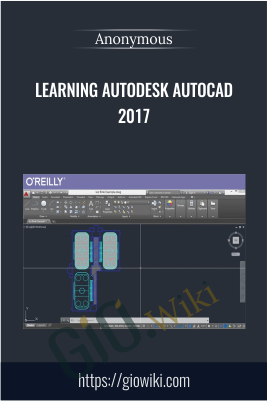
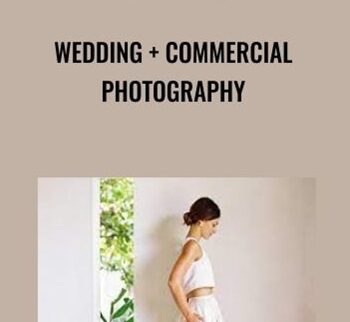



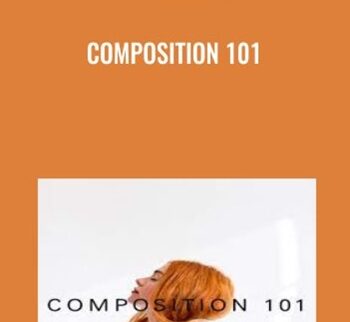
Reviews
There are no reviews yet.