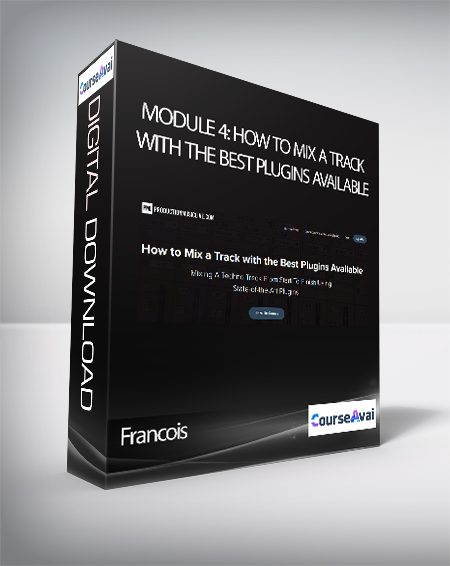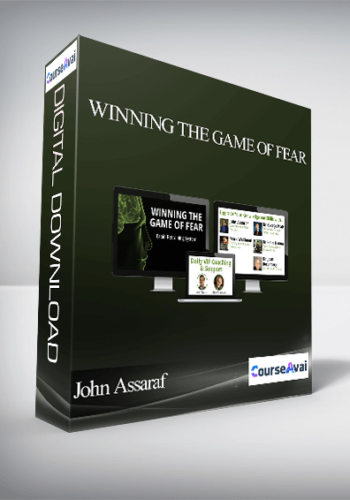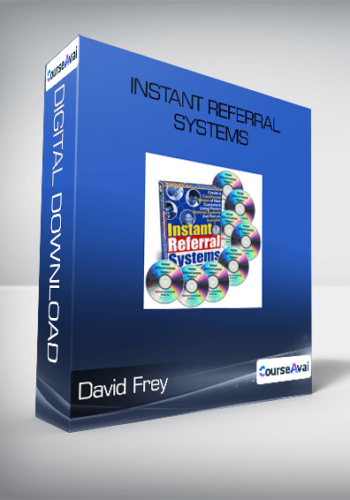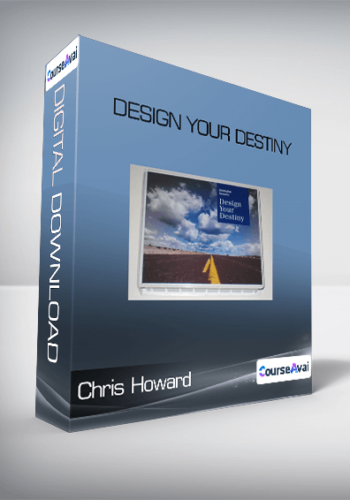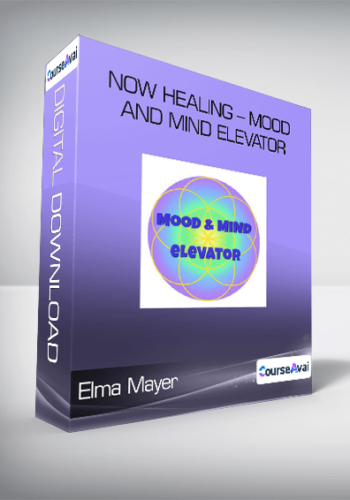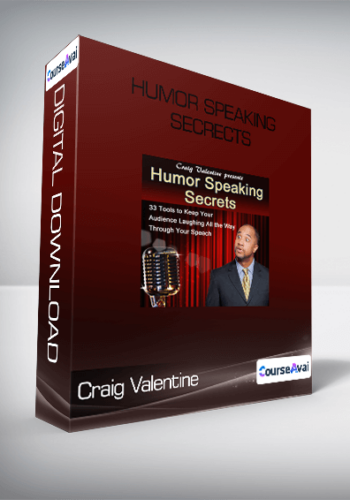Francois – Module 4: How to Mix a Track with the Best Plugins Available
Original price was: $19.00.$9.00Current price is: $9.00.
This course is set up so that you learn how to mix your own production from A to Z. The project has one goal and that is to make an in the box mix using an analogue approach to glue together with minimal effort
Description
Purchase Francois – Module 4: How to Mix a Track with the Best Plugins Available Course at GiOlib. We actively participate in group buys and are committed to sharing knowledge with a wider audience. What's more, our courses maintain the same quality as the original sale page. You have the option to buy directly from the sale page at the full price (sale page link is provided within the post).
Francois – Module 4: How to Mix a Track with the Best Plugins Available
How to Mix a Track with the Best Plugins Available
Mixing A Techno Track From Start To Finish Using State-of-the-Art Plugins
Watch Example:
1. We asked our friend and professional Mixing Engineer Guido Werner to take our template “Desert” and perform a professional mixing and mastering on it.
2. We granted him the freedom to use all his favorite Vst Plugins for this purpose.
3. We only had one condition: Record, explain and comment on everything you do while working on this project – and that’s exactly what he did.
4. Now you have the chance to join in and look over his shoulder – this class is fire!
________________________________________
What you will learn from this course:
________________________________________
This course is set up so that you learn how to mix your own production from A to Z. The project has one goal and that is to make an in the box mix using an analogue approach to glue together with minimal effort. This minimalistic approach is taught by Guido Werner from Catandbeats and MixMasterYou. He will teach you all about different types of compressors, when to use which, how to listen, how to setup a file that practically mixes itself, reverbs, delays and the mastering process. If you ever wanted to sit next to an engineer while he does his thing this is it.
Software / Plugins used:
• Plugins used in the session: Waves: API 2500, Scheps 73SSL EQ, CLA 3A, CLA 2A Fabfilter: ProQ2, Pro C 2 Goodhertz: Vulf Compressor 3 Izotope: Ozone imager (free), Ozone 8 Soundtoys: Devil Loc, Deluxe Microshift, Little Alter Boy, Echoboy, Phase Mistress, Echoboy Jr ValhallaDSP: Plate Reverb, Vintage Reverb Xfer: LFO Tool
________________________________________
What song is used in the course?
Using this track as a source:
________________________________________
You’re learning to:
________________________________________
• Avoid common mixing errors and psycho-acoustic traps
• Prepare your DAW for a great mixing workflow
• Use EQ to make room and properly place elements
• Utilize compressors to add or remove dynamics
• Use saturation & distortion to add upper harmonics to the mix
• Properly split your bass freqencies for sub-separation
• Identify the right song-part to start mixing
• Mix with state of the art 3rd party plugins
• Mix instruments, drums and bass with EQ, compression, etc
• Correctly use groups, send effects and audio while mixing
• Master sound perception
________________________________________
What you’re getting:
________________________________________
A complete start-to-finish mixing process on a state of the art Melodic Techno track
34+ Studio sessions with Guido Werner / CatAndBeats
5h+ online video sessions with lifetime-access
Bonus: Ableton Project (before and after) used in this course (using Ableton Live 10 + List of Plugins)
Course Curriculum
Module 4: How to Mix a Track with the Best Plugins Available
Intro and Setup
Introduction (1:42)
Downloads
Module 1 – The Basics
01 – Theory of Listening (4:12)
02 – How I Listen to a Song (9:12)
03 – Set up an AB (1:53)
04 – Group Theory (4:22)
05 – Grouping and Color Coding (9:19)
06 – What’s an EQ? (4:00)
07 – Mid Side Processing (4:17)
08 – How to Compression (6:14)
Module 2 – Mixing Drums
01 – Kick and Snares (18:20)
02 – Mixing Hats (13:29)
03 – Percussion (10:50)
04 – What are Sends? (3:32)
05 – Drums Sends (15:18)
06 – Drum Compression (14:45)
Module 3 – Bass
01 – Bass Tips and Tricks (3:56)
02 – Saturation Theory (4:35)
03 – Mixing Bass (14:10)
04 – One More Thing (8:22)
Module 4 – Mixing the Harmonics
01 – Leads (13:22)
02 – Lead Processing (14:00)
03 – Creative Sends (11:32)
Module 5 – Master Bus
01 – Introducing Dirt and Compression (8:51)
02 – Test Master (12:40)
Module 6 – The Little Details
01 – Harmonic Parts (14:13)
02 – FX Group (8:44)
03 – Always Double Check (6:38)
Module 7 – Referencing and Remixing
01 – What is a Reference and How to Listen to it (7:11)
02 – Retouching the Drums (9:53)
03 – Tape Saturation and Retouching Bass (10:01)
04 – To Reverb or Not to Reverb (10:18)
05 – Creative Reverb (18:03)
06 – Two Bus Compression (8:15)
Module 8 – Mastering
01 – What is Mastering? (5:43)
02 – Mastering Session (29:56)
Purchase the Francois – Module 4: How to Mix a Track with the Best Plugins Available course at the best price at GiOlib. Upon completing your purchase, you will gain access to the downloads page. where you can conveniently retrieve all associated course files. Additionally, we will send you a download notification email to your registered mail.
Unlock your full potential with our Francois – Module 4: How to Mix a Track with the Best Plugins Available courses. Our courses are meticulously designed to empower you with the skills and knowledge needed for excellence.
Why wait? Take the first step towards greatness by acquiring our Francois – Module 4: How to Mix a Track with the Best Plugins Available courses today. We ensure a smooth and secure purchasing experience that guarantees your peace of mind. Rest assured that your financial information is safeguarded through our trusted payment gateways, Stripe and PayPal.
Stripe, renowned for its robust security measures, offers a secure and dependable payment process. Your sensitive data is encrypted using state-of-the-art technology, ensuring its confidentiality throughout the transaction.
PayPal, a globally recognized payment platform, adds an extra layer of security. With its buyer protection program, you can make your purchase with confidence, knowing that your financial details are protected, allowing you to focus on your learning journey.
Is it secure? to Use of?
- Rest assured, your identity remains completely confidential. We do not share your information with anyone, ensuring the utmost security when you buy the Francois – Module 4: How to Mix a Track with the Best Plugins Available course.
- 100% Safe Checkout Privateness coverage
- We employ robust communication and encryption methods to protect sensitive information. All card numbers are encrypted using AES at rest-256, and the transmission of card numbers occurs in a separate hosting environment, without sharing or storing any data.
How Will the Course Be Delivered?
- Upon successful payment for the “Francois – Module 4: How to Mix a Track with the Best Plugins Available course”, Most of the products will come to you immediately. But for some products were posted for offer. Please wait for our response, it might take a few hours due to the time zone difference.
- If this occurs, kindly be patient. Our technical department will process the link shortly, and you will receive notifications directly via email. Your patience is greatly appreciated.
What Shipping Methods Are Available?
- You will receive a download link in the invoice or in YOUR ACCOUNT.
- The course link is always accessible. Simply log in to your account to download the Francois – Module 4: How to Mix a Track with the Best Plugins Available course whenever you need.
- You can study online or download the content for better results, making it accessible from any device. Ensure your system does not go to sleep during the download process..
How Do I Track Order?
- We promptly update the status of your order following your payment. If, after 7 days, there is no download link provided, the system will automatically process a refund..
- We love to hear from you. Please don’t hesitate to email us with any comments, questions and suggestions.